Some recent and much anticipated updates to Google classroom have been rolled out. The top updates are a new to-do widget for students and a to-review widget for teachers to help keep track of work in Google Classroom.Join classes via link: Teachers can now send out links to classes, which students can join with a single click.
A new integration between the Applied digital skills program and Google Classroom as been released to enable the easy integration of these tools. Applied digital skills is a series of self paced, hands on units of work that help students and teachers to grow their digital skills via the use of multiple GSuite apps in a free project based curriculum.

Google Meet has had some big updates to its security and safety including the ability to blur and replace your background which is great for privacy concerns of the members of the call. Jamboard integration was announced recently and the ability to better control people’s access to the Meet which means they cannot ask to join again and of course the ability to see 49 participants (including yourself) on the screenMeet is a great tool for bringing outside experts into your classroom to speak to your students and will remain a part of the free GSuite for Edu edition.

As the end of the school year approaches and people decide to move schools it is a good time to think about what to do with drive files. A simple piece of advice for students can be seen here (this will work for staff too) or staff can use Google Takeout if it is enabled for your domain.
Staff who have ownership of shared files/folders should make others the owner of the file or folder to ensure smooth future use of files Shared drives are a great place for shared resources as they dont have the same ownership roles as regular drive folders Unlike files in My Drive, files in a shared drive belong to the team instead of an individual. Even if members leave, the files stay exactly where they are so your team can continue to share information and get work done.
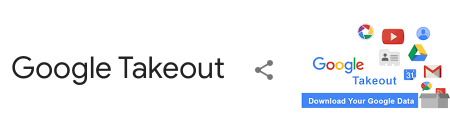
Read all the GSuite for Education updates at this link , you can also sign up to get Gsuite for Education updates sent to your gmail at this link

and you can also sign up for the education newsletter from Google for education at this very link
