There were a huuuuuuuuuuge number of updates to Docs this year and the top ones can be seen here, have you tried smart chips to embed previews of slides, sheets and even Youtube clips ? If not, give it a try. Check out the animation below from the Edugirls that explains what I mean
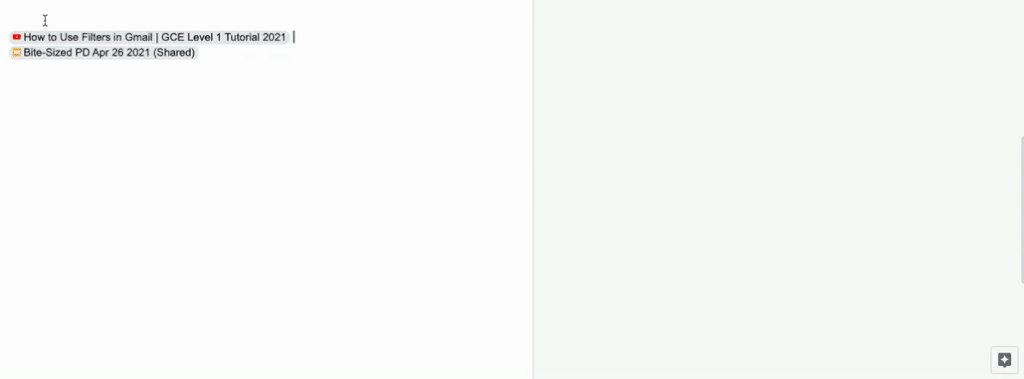
Has your school ensured all the Chromebooks on site (either school or student owned) are secured with the Chrome Education Upgrade (previously known as Chrome management licence) check out info at this link about why your school should.
Did you know that Chromebooks include built in accessibility tools right out of the box, unlocking learning experiences for students with diverse needs, abilities and learning styles. Built-in settings and easy-to-use apps and extensions help customize the learning experience to include and engage every student.
This playlist is a video series that will demo top use cases of the Google Workspace for Education paid editions (Education Plus, Education Standard, and the Teaching and Learning Upgrade).
With so many amazing security and engagement updates I took a look back at the updates to Meet including the updates to now allow secure livestreaming and 500 active participants for the schools who have upgraded to Workspace for Education plus
A fantastic next year. If you are already registered for this program then you have access to all the past webinar recordings including a closer look at the security and engagement advantages of managing BYOD Chromebooks in your school.
A great webinar on viewing the engagement and achievement data in Workspace for Education can be seen below. Connect your domain to Data studio via Big Query and start using data to inform learning
An of course, who can forget the excellent Edu in 90 with our mate Tim, keep up to date with the latest in updates in a bite sized video form Google for Education
Did you register for our Minecraft on Chromebooks webinar series ? If you didn’t then please jump over to https://www.digitalcircus.org.nz/minecraft-on-chromebooks to register and catchup on the learning
And the excellent, Integrating the Digital Technology Curriculum with Google Workspace.

We discussed, this year, how to stay informed with all the many, many updates to Workspace for Education. The best way to do this is via the Workspace updates blog, where you can
Looking forward to next year we have plans for more Level One certification workshops , Admin console Workshops, a brand new IT admins group

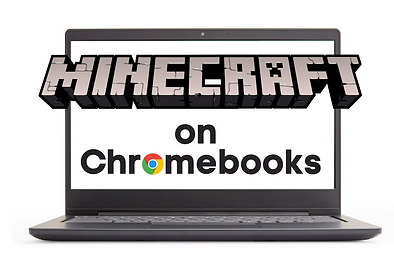
One Reply on “Steve’s end of year wrap up”
I’m now not positive where you’re getting your info, but great topic.
I needs to spend a while studying more or figuring out more.
Thank you for great info I used to be looking for
this information for my mission.