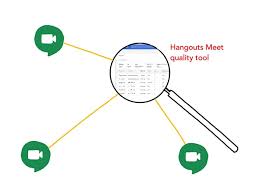Use the Meet quality tool to troubleshoot your organization’s Google Meet video meetings in real time and identify the attendees as well as the root cause of issues. For example, you can see an overview of meeting metrics, find and debug meetings, view network statistics see more at this help page
The Timeline tool tells you how the meeting developed over time.
Six participants are shown by default and you can sort by name or join time. Hover your mouse over the icons to view more information.
Participants section shows:
When participants joined and the devices they used.
Multiple devices are displayed if the participant joined with different devices during the meeting. For example, if they join the video call on a computer but use a mobile device for audio.
Mute “” and unmute “” actions
Activities section shows:
Screensharing beginning and end times
Recording beginning and ending times
Live streaming beginning and ending times

Google vault – included in GSuite for Education and GSuite Enterprise for Education. Learn how it works with Amplified IT here

Google Vault is an information governance and eDiscovery tool for GSuite for Education. With Vault, you can retain, hold, search, and export users’ GSuite data. You can use Vault for the following data:
Gmail messages
Drive files
Google Chat messages (history turned on)
Google Meet recordings and chat logs
Google Groups messages
Classic Hangouts messages (history turned on)
See more about what vault hold and keeps safe at the help page here